Video Mapping in HeavyM
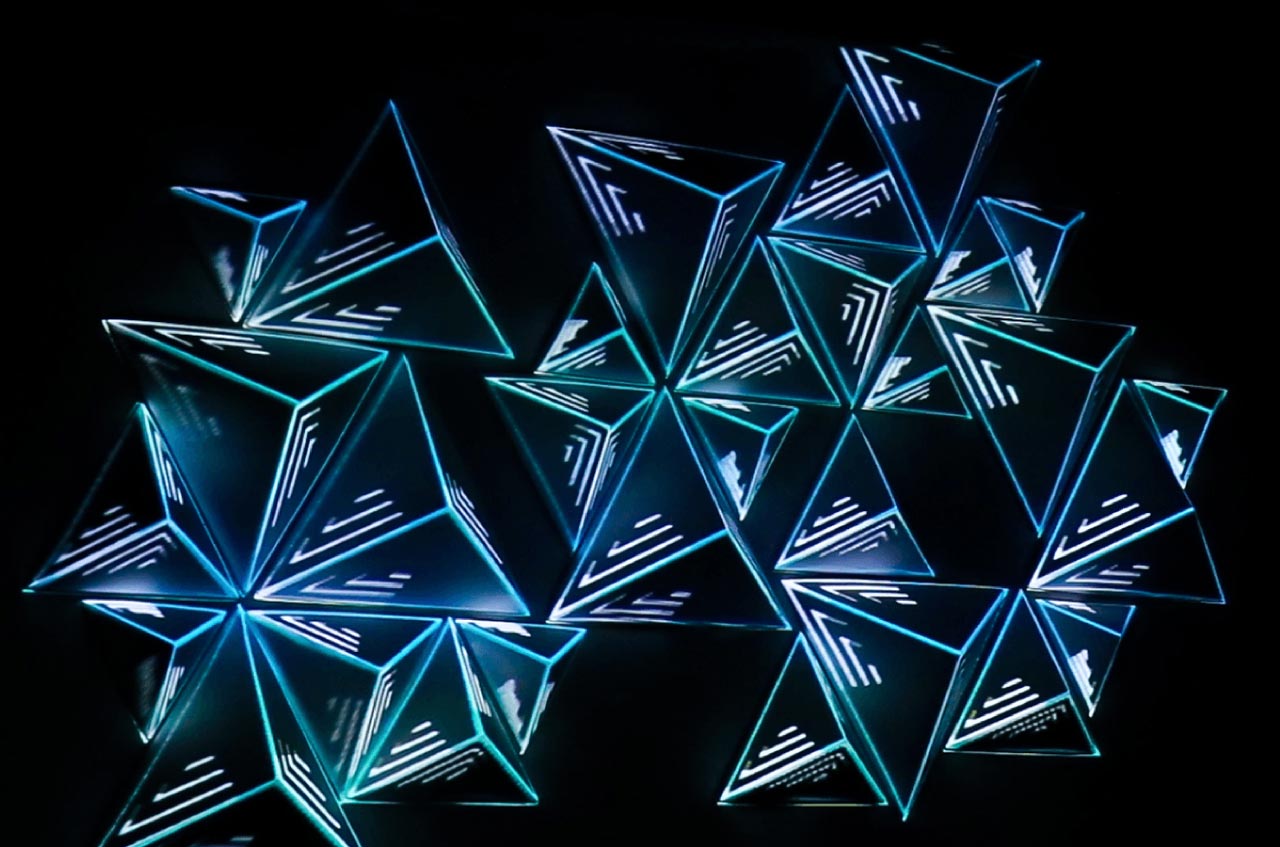
During this course you will learn video and projection mapping using HeavyM. You will be able to import and edit media and Digital art. You will understand how to use other programmes to syphon in to combine live projection mapping and pre created. You will understand how to create stunning visual content, projection map any surface and combine effects. Once you have done this course you will be able to create visually stunning video and projection mapping. Once complete you will be familiar with the HeavyM infrastructure and ready to begin video and projection mapping as a stand alone programme or in conjunction with others. I’d you are new to projection mapping or want to create visually stunning designs this is the course for you.
WHY CHOOSE EDPLX?
- Internationally recognised accredited qualification
- Access to our free career advisors
- Approved UK Learning Centre
- 1 year accessibility to the course
- Attain PDF or hardcopy certificate to show employers
- Study at your own pace anywhere
- Employer has access to certificate validation
- Tutor Support available Monday-Friday
- Invitation to job fairs
COURSE CURRICULUM
This Course will cover some of the following topics:-
Some topics we will cover in this course:
- Interface and shapes
- Creating Media
- Border effects
- Repeat Effect
- Colour Special
- Snake Effect
- Rotation & Structure
- Scenes
- Creating your own shapes
- Syphon
- Synesthesia
- Mapping Olga Kit
And much more.
WHO IS THIS COURSE FOR
This course is suitable for any one who wants to learn video mapping.
CAREER PATH
This training course will lead you to many different career opportunities, Here are few prospects:
- Videographer – £33,134
- Filmmaker – £52,120
- Video Editor – £29,432
- Video Content Creator – £27,000
Course Features
- Lectures 19
- Quizzes 0
- Duration 1h 9m
- Skill level All levels
- Language English
- Students 326
- Certificate Yes
- Assessments Yes
-
Introduction
- Introduction
- Downloading HeavyM
- Installing HeavyM
- Example Project
- Opening and Interface part 1
- Interface and shapes
- Creating Media
- Border effect
- Repeat effect
- Colour Special
- Snake effect
- Rotation and Structure
- Importing Media
- Scenes
- Creating your own shapes
- What is syphon?
- Syphon VDMX5
- Syphon Synesthesia into HeavyM
- Mapping with the Olga Kit





